Bryton Sports GPS Amis S430 Watch Review.
Here’s review of a new GPS watch by the company BrytonSport located in Taipei, Taiwan. Bryton Incorporated was established by elite consumer electronics product development and marketing professionals. Combining strong R&D and innovative product management teams, they are Bryton’s foundation for success. Reinforce with a team of sales/marketing specialists with branding experiences across 5 continents, it solidifies BRYTON’s capability in the consumer market. They currently carry a complete line of Sports GPS for: 1) Cycling, 2) Fitness, 3) Outdoor Adventure and 4) Athletic-Training. BRYTON targets product development to redefine sports electronics with GPS applications, improving usability and rich features to keep users interested and motivated. They bring game, fun and friends into normal everyday fitness/exercise activities.
Their products have yet to launch in the US, however I was asked to test one of their new GPS watches before release- The Amis S430. I have had it for several months now, and honestly I feel like I haven’t even scratched the surface of what this thing can do. It’s a bit complex and does a lot. At first I felt overwhelmed because of all the functions, but I really think it was because I’m so used to using my Garmin 610 and can navigate through that with my eyes closed. Once I used it a few times, I was able to find all the options and settings with no issues and found it to be a great watch. There’s a few bugs that need worked out from the data side of things, but hopefully after expressing my concerns to the engineers they can get it fixed before launch.

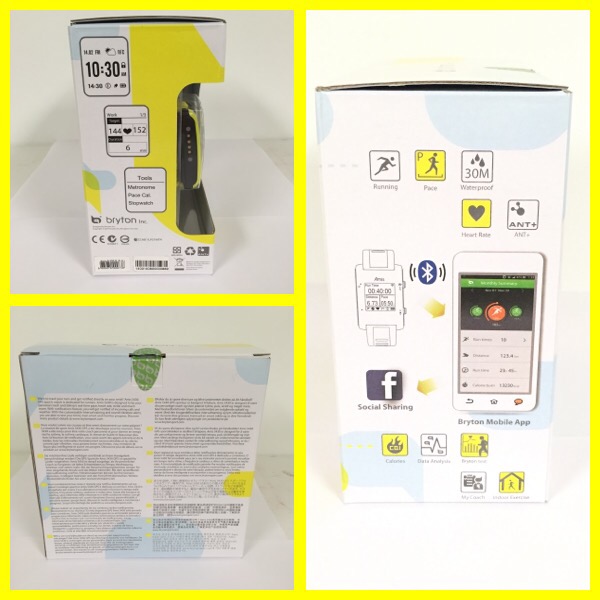
Specs as listed by Bryton
• Model: Amis S430
• Dimension WxHxD: 46.6 x 36.6 x 13.0mm
• Device Weight: 47 g
• Display: 1.28″ Mono LCD
• Battery hour: 180 days in clock mode, 16 hours in exercise mode
• GPS: Integrated high-sensitivity antenna
• Bluetooth: Bluetooth wireless technology
• Waterproof: Suitable for bathing and outdoor swimming
• Wireless interface: 2.4 GHz ANT+, Bluetooth Smart wireless technology
• Alerts: Yes
• Vibration alert: Yes
• Lap history: 130 laps
• Log history: 300 hours
• Training Options: Simple / Interval
• Heart rate zones: 7 zones
• Bryton APP : Yes
• Operating Temperature: -10C° ~ 50C°
• Language: EN/FR/DE/IT/ES/NL/DA/NO/PT/JP/KO/TC/SC
Optional Accessories
Heart rate monitor, Heart rate belt, Adapter, Watchband
Getting Started.
It pretty much works right out of the box. You have to enter your language of choice, units (i.e. KM/KG or MI/LB), male/female, birthdate, height/weight, and maximum heart rate. You can either enter the time, or have the time synced through GPS. I chose to sync through GPS. Had some issue with this but that’s because I was in my house and couldn’t get a signal. This is common with virtually all GPS devices so wasn’t really concerned. My Garmin’s always did that.

If you’re not concerned with the many functions of this watch and just want to go for a run, here’s how to do it. Before doing anything, get to learn the buttons:
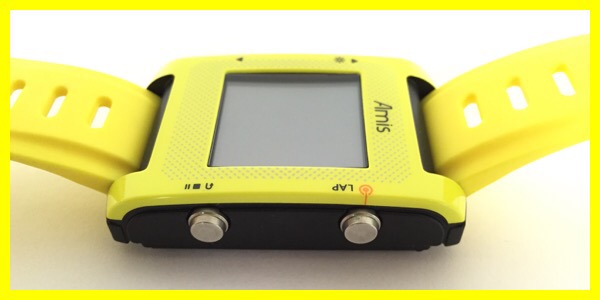
There are two main buttons on the right side of the watch- the Power/Lap button, and the Stop Button. The stop button functions to go backwards from any screen (see arrow) and it also pauses and restarts a run. I initially was in the habit of hitting the power button or start button to resume a run and this actually is the lap button and will reset a lap. No a big deal but now you have another lap added to your splits if you screw up like I did!! I also had some issues a on few runs with the buttons getting pushed accidentally by my wrist. I think it was because I was wearing two watches (was testing the Microsoft Band at the same time) and it was getting trapped between my wrist and my jacket. When I would flex my wrist in pressed the buttons a few times. This only happened on this specific run so not s big concern of mine.
This is how you start a new workout.
1) you going to EXERCISES
2) then you go to RUNNING (or other sports)
3) you let the watch to find satellite signal
4) then the watch tells you to hit ok to start
5) so you hit the top right button to start.
Learns Your Stride Length
This is a great option which allows you to use your watch indoor to track your distance, pace, and of course your time. Here’s how it works.
Once you start using the watch, make sure you always calibrate your GPS signal first,so that way your watch would be able to work properly,
since all workouts require “time” to be recorded, and satellite signals make sure all “time” is correct so your data is recorded properly.
After you have that done, and lets say you ran a couple of times already,
the computer knows your stride length, when you take your watch to run indoor,(the computer sense there were no GPS signal, and would ask you if you are indoor) the accelerometer (or we call it the G-Sensor) helps count your strides, and with your stride length data previously recorded,
it is able to calculate the distance, speed and other information for your workouts.
Stride Rate
Not only does it record your stride length, it monitors your stride rate and displays this so you can see this as you are running which will alert you to increase your turnover if you see your stride rate or cadence is too low. In the running world, it’s been determined that a cadence of 180 steps per minute or greater is most efficient. The Amis S430 displays the stride rate as a single foot step rate per minute so you have to multiply this by two in order to achieve your cadence. I haven’t found a way to change this but maybe and update can correct it.
Metronome
Yep. It has a built in metronome!! This is really ideal to help someone learn to hit a higher cadence. You don’t have to carry a metronome on you side!
Heart Rate
The watch has the ability to receive ANT signals from a chest strap or any device that reads heart rate and transmits the ANT signal. This worked with several devices I tried it with including the new FUSE wrist heart rate strap.
I love the different tones for high alert and low alert for heart rate. Quick beeps for low and delayed beeping louder for too high of a heart rate.
I was only able to change my display to reveal the heart rate and one other data field on the screen, not just the heart rate by itself. Not a big deal but I do like using my watch sometimes to only display my heart rate as a large readable number.
Mile and Lap Alerts
Was confused about mile alerts and distance alert at first. It automatically lap alerts for a mile (or maybe I set it!!) and I had also set the distance alert for 1 mile so was getting dual alerts !! I like that you can set an alert for when you hit a given distance. One issue that I also encountered was the mile alerts were coming a little too late in terms of when I actual reached the mile point. They were beeping around 1.02 even though my watch displayed that I was at a mile reading 1.0. This resulted in about a 10-15 increase in mile time which gets displayed with the alert. Later when you check the average pace for the laps the average pace is correct, but the mile time is not reflective of the average pace. I discussed this with Bryton and the engineers are working on a fix for this.
Battery life had been great so far too! Magnetic battery connector is kinda weak though! I’m used to the heavy magnetic connection on my MacBook!!

GPS Signal
On one of my runs I had an issue with loss of signal and my distance and pace stopped being recorded. More than likely I was set for a power saving mode which causes the watch to be in contact with less satellites thus conserving battery life.
(full power mode = 10hours, power saving mode = up to 16 hours)
– make sure the watch is not in power saving mode, (settings; General; GPS)
You also want to make sure the firmware or watch software is updated. Bryton recommends checking every two weeks. To update, you simply connect your watch to the computer and go here:
http://www.brytonsport.com/help/start to download the software for your watch then just follow the steps, it’s really easy.
Even simpler is to connect to your iPhone via Bluetooth and updating that way following the steps.
Workouts
The Amis S430 watch also comes programmed with several workouts including a tempo run based on your max heart rate, and there is also a setting to run Yasso 800s. This was a hidden gem in my opinion as it is obvious whoever was designing this watch knew the popular workouts that runners utilize.
Also built into the watch is the ability to develop training programs. A nice added feature that is right at your fingertips as opposed to going online, finding a program, and then making the calculations. The watch does it all for you!
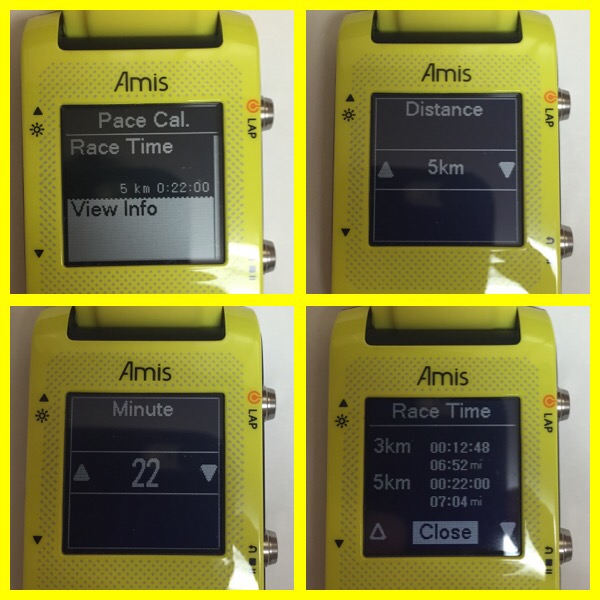
Bryton Sports App
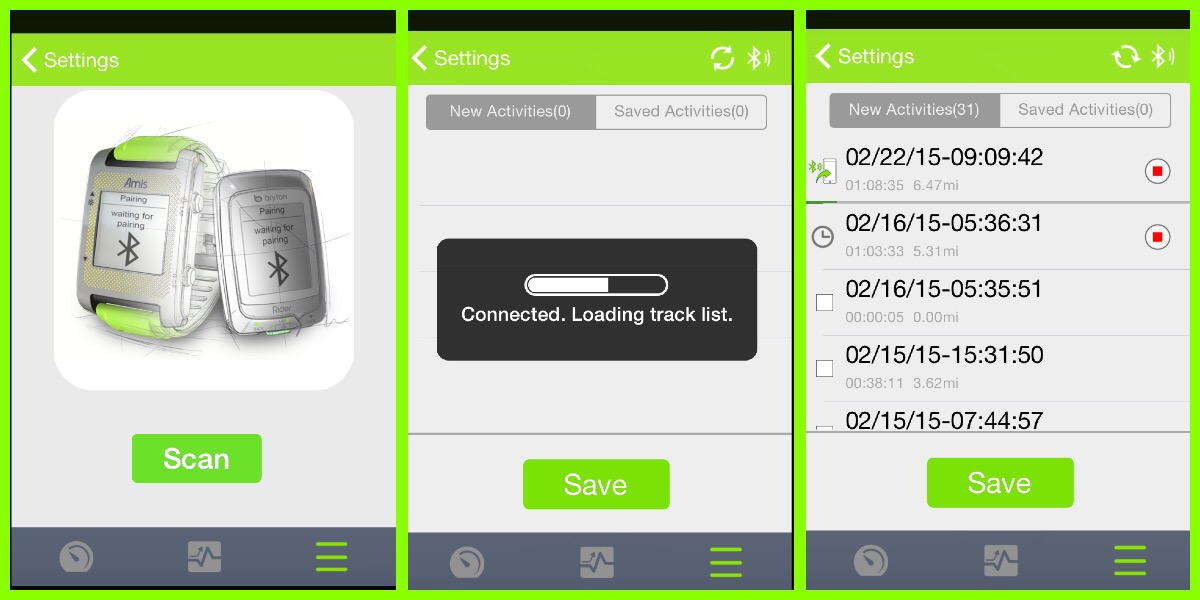
You scan for your watch on your smartphone via Bluetooth settings. After connecting, you have the ability to see what runs are on your watch and then sync them to your smartphone and get the full details of your run or workout.

The watch syncs with an app that’s available for both Android and IPhone devices. It was initially in Beta form when I tried it and has since been released for the Apple App Store. The app itself has a great layout and offers a great overview of data the watch captures. I had some hiccups at times with timing out while uploading activities as well as updating the GPS Data for the watch. I’m sure this will be patched with a new release as they are working on tweaking some of the ways the data is displayed. For example, mile splits are captured at 1.02 mile marks which ends up making the splits off by about 10-15 seconds depending on your pace. The auto lap function does actually capture the mile time correctly but when it’s displayed on the app overview page, the seconds are displayed as a percentage of 100 and not in the value of 60 seconds (see data chart below).

When an activity is uploaded you can view the data on google maps or even share to Facebook.
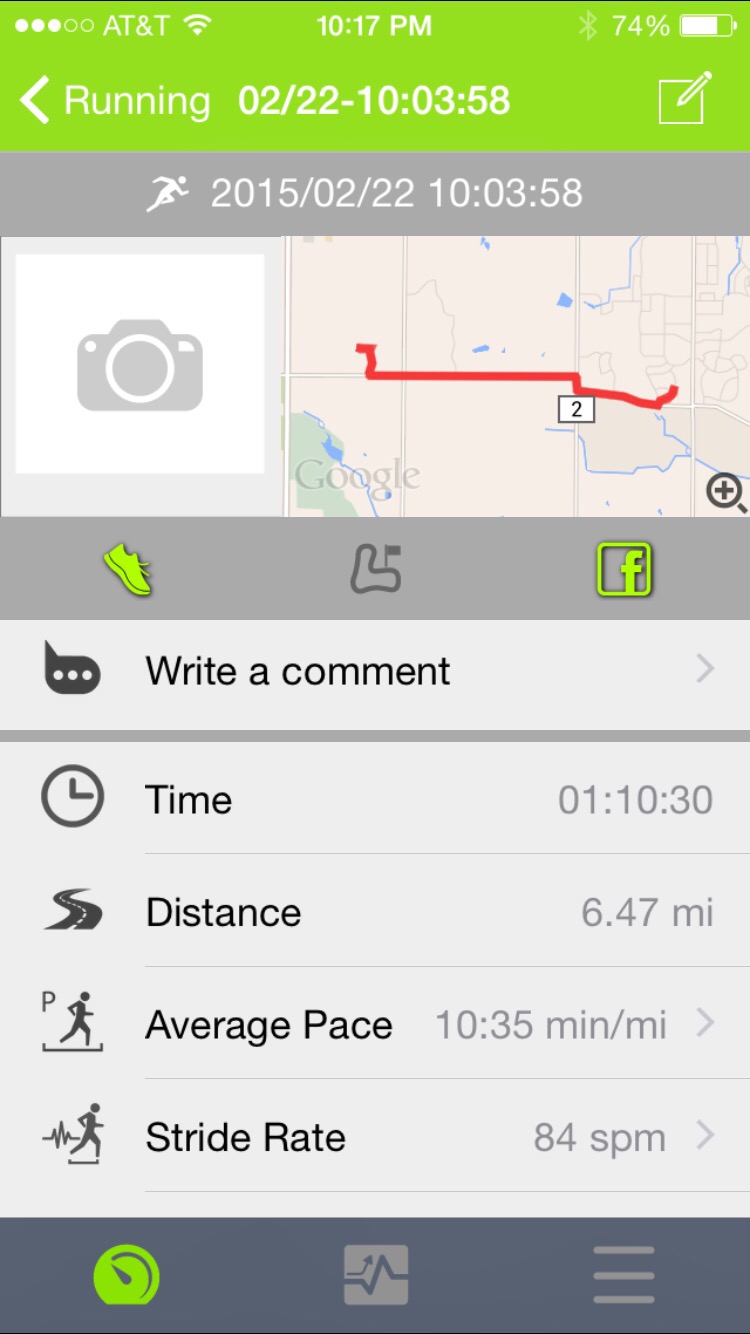
Overall
I think this is a great up and coming GPS watch for the serious runner. It has some nice bells and whistles that many other watches do not have such as the built in metronome, the ability to create fitness based workouts right on the watch, and it records your stride rate. The watch is also extremely light and comfortable which compared to some other GPS watches I have ran with.
You can choose between a digital and analog face.

The band is really flexible, lightweight, and comfortable. 
This watch it due to hit the US at anytime and I think it’s worth considering!
You can follow them on Facebook and Twitter and visit their website for more information:
Official website: http://corp.brytonsport.com/
Bryton USA Facebook: https://www.facebook.com/brytonusa
Bryton USA Twitter: @brytonusa
The watch is currently available on Amazon:
Bryton Amis S430E Smartest GPS Running Watch (Yellow)
By using the below code, you can save an additional 15% off on the Amis S430 (expires June 30). This code works with other Amis sales promotions which are being offered.



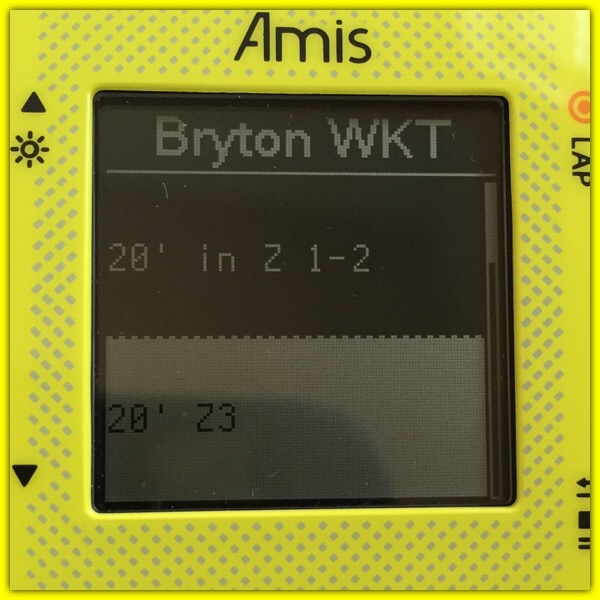

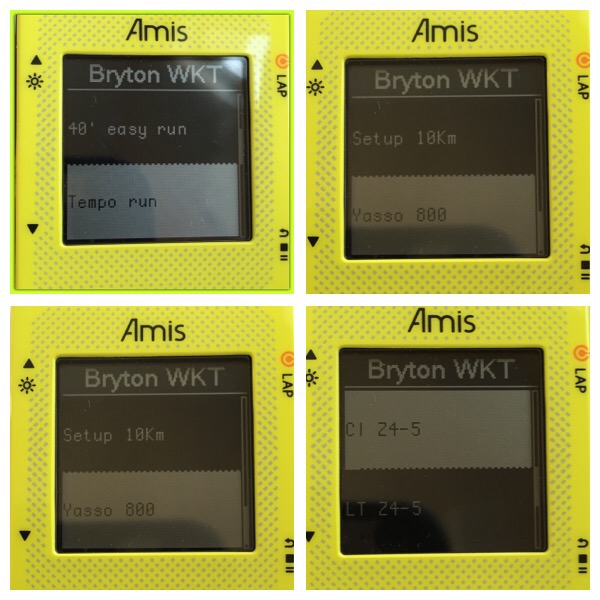





Hey Dr. thanks for the review. I am interested in the metronome function. If I set it to 180bpm and go below that does the watch beep or vibrate letting you know your below the 180bpm? Can the bpm be changed while running without going into the settings?
I believe it will alert you if you fall below the specified cadence. You have to go into settings to change it.