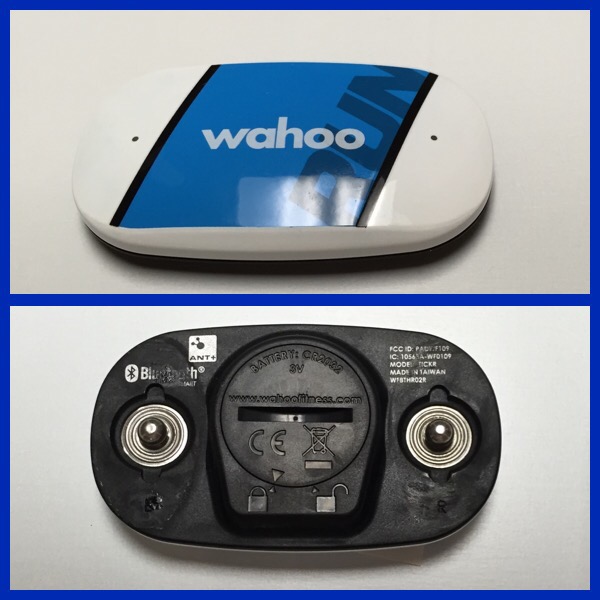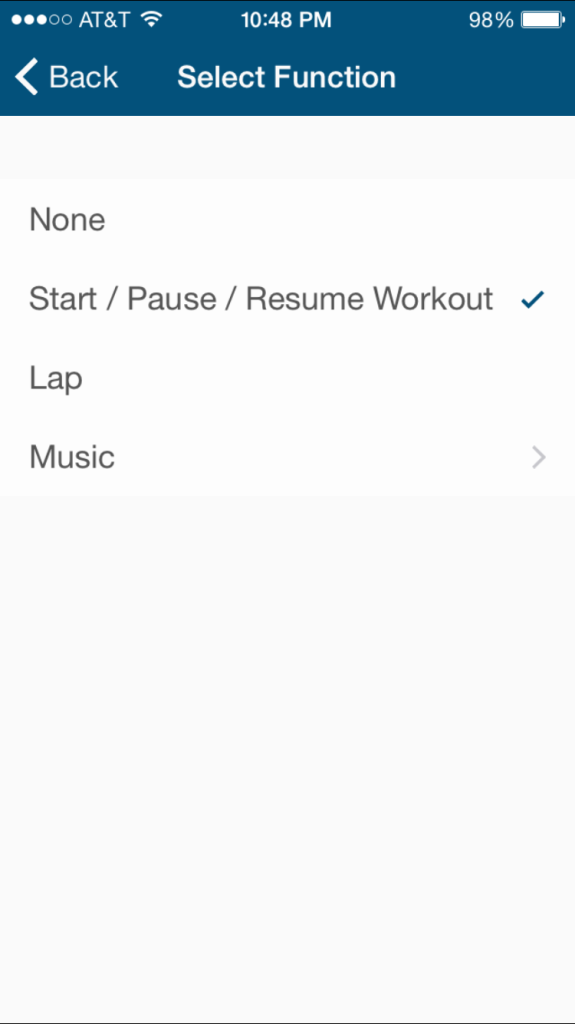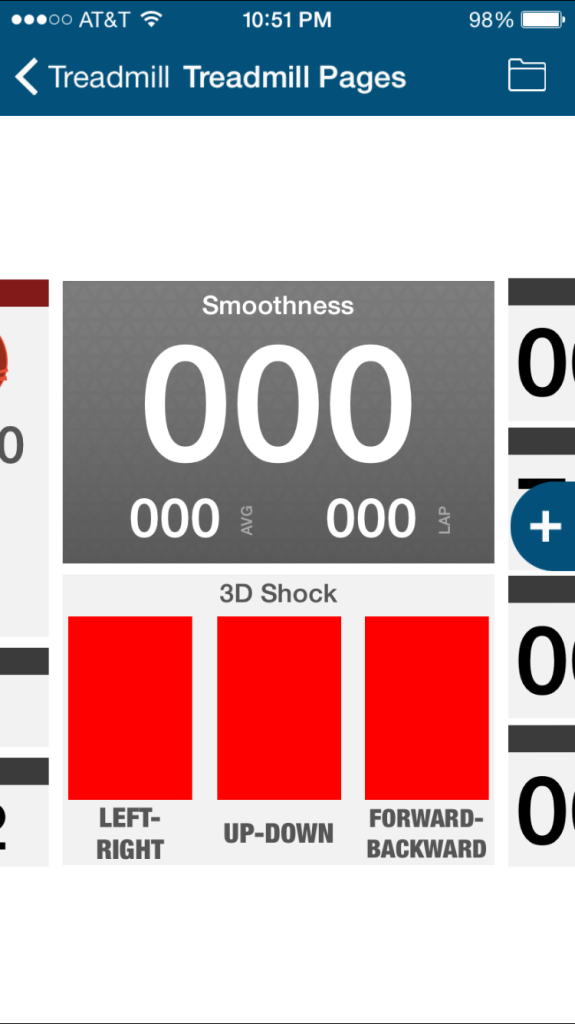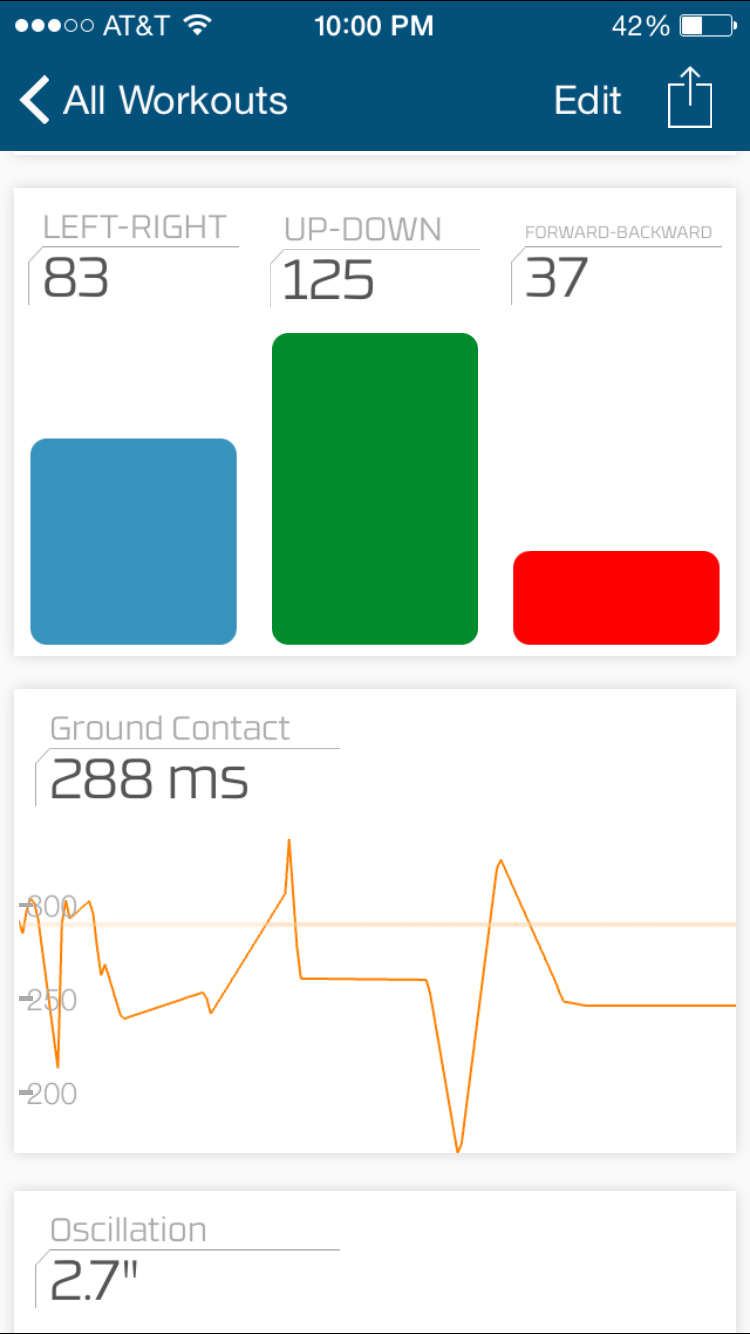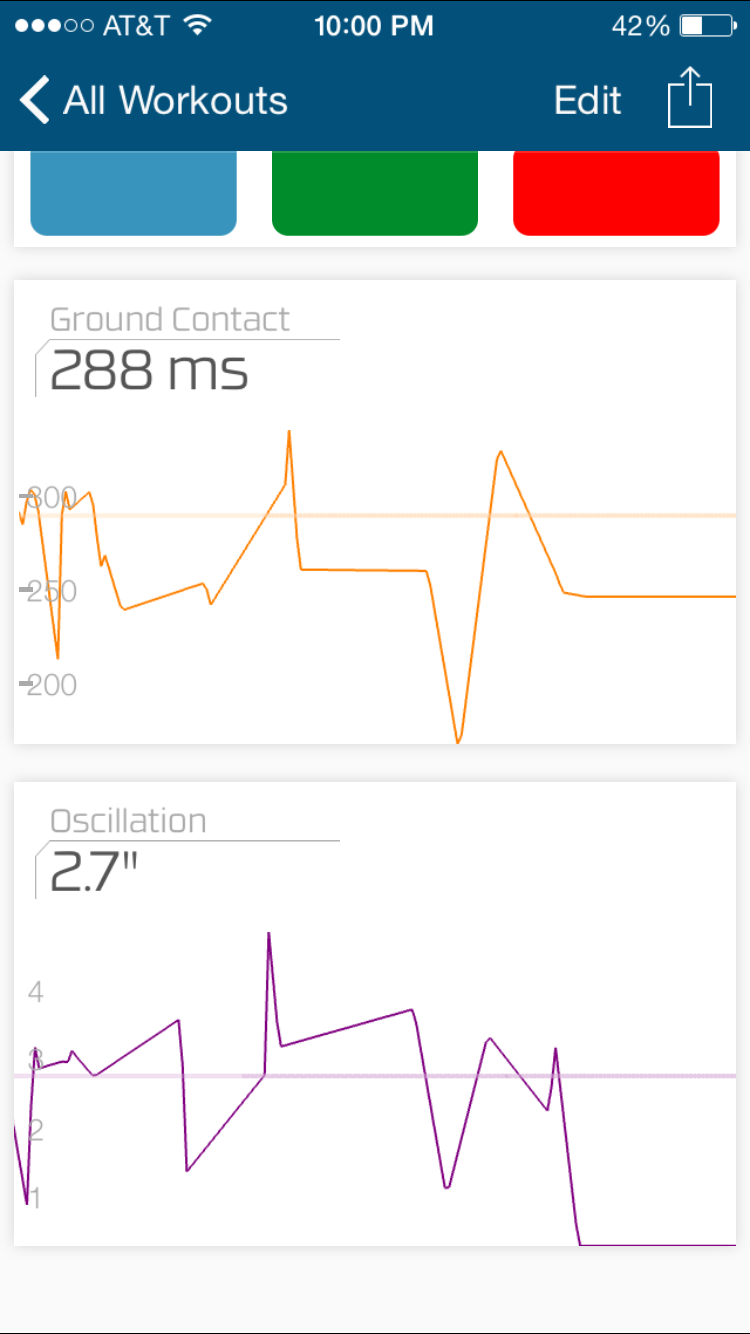Wahoo Fitness TICKR Run Workout Tracker and Heart Rate Monitor Review
The Wahoo Fitness TICKR Run Workout Tracker and Heart Rate Monitor pairs with an iPhone, iPad, or Android device using Bluetooth and monitors your heart rate as well as cadence, smoothness, ground contact time, and vertical oscillation. If your not outside using your phone’s GPS it can estimate your pace and distance on a treadmill.



The product is available in 3 different models – TICKR, TICKR Run, and TICKR X. The TICKR is the basic model offering only a heart rate sensor as well as calories burned. The TICKR Run offers a heart rate sensor, a built- in accelerometer measures running form across three dimensions, a mode for tracking speed and distance data while on the treadmill, and measures cadence (provides stride rate data which replaces the traditional footpod). It also records vertical oscillation and ground contact time. The TICKR X has all of the above features plus the memory ability which allows you to track your heart rate, calorie burn, and duration while you workout without your phone and auto-sync later – holds up to a 16 hour workout! It has a Rapid Double Tap Control which can control app functions on your phone. This is also available on the TICKR Run but it only starts and stops the timer. The TICKR X also has vibration alerts. Here’s a video from the website.
I had the opportunity to review the TICKR Run. I will not run with a smartphone, so this is not the ideal training tool for me outside. I do use it a lot on my treadmill and appreciate the data produced. I really loved the heart rate strap itself. I am a Garmin GPS Watch user and have had many issues with their straps irritating my chest creating abrasions. I had to modify the current Garmin HRM I’m using with a piece of plastazote to lessen the irritation. It actually worked well!! The TICKR Run strap works right out of the box with no irritation so this impressed me.
The cadence option seemed to be really reliable and consistent. The pace and distance analyzer was somewhat accurate on the treadmill. You do have to make sure you selected the “run” option on your smart phone to improve the accuracy. Again, I’m not one to carry my phone with me on runs so I only used this on the treadmill. There is a calibration setting where you run at three different paces to gather data on your stride etc. It didn’t seem to work for me, but maybe I was supposed to calibrate it outside and not on the treadmill.
The pause option (works by tapping the HR sensor with your hand) seemed to work at times but not consistently. Make sure you tap it twice!! At first I thought this it was a quick tap and was not getting any response from my iPhone. You need to tap quickly and there is a small pause between the two taps and the entering of pause mode on your iPhone. You can actually set the double tap to start, pause or resume a workout, lap, or start you music. The double tap function can also be turned off.
The battery life of your iPhone will also drain much faster during the recording and the screen stays on. This was actually great for me on the treadmill because I could keep an eye on my heart rate as well as my cadence.
The data fields were really nice to review on the app, but again I would not utilize this enough to log all of my runs as I will not carry my phone. I think the TICKRX which records while running would be more fit for me. I would utilize it with my GPS watch for HR monitoring, and then come home and sync with my iPhone to gather the data. You can personalize the workout pages so that you can scroll through them on your iPhone and see various data fields as your runnings. So you can see how smooth your actually running DURING your run! Kinda cool!
This run was recorded as 1:12.13 and I actually ran 1:25.00. Not sure why this happened. There is a paused time which I’m not really sure what it means. More than likely I paused the run and then started it again with a double tap. I was using headphones which run from a cable on my treadmill so this could have created the double tap accidentally by bumping the HRM sensor.
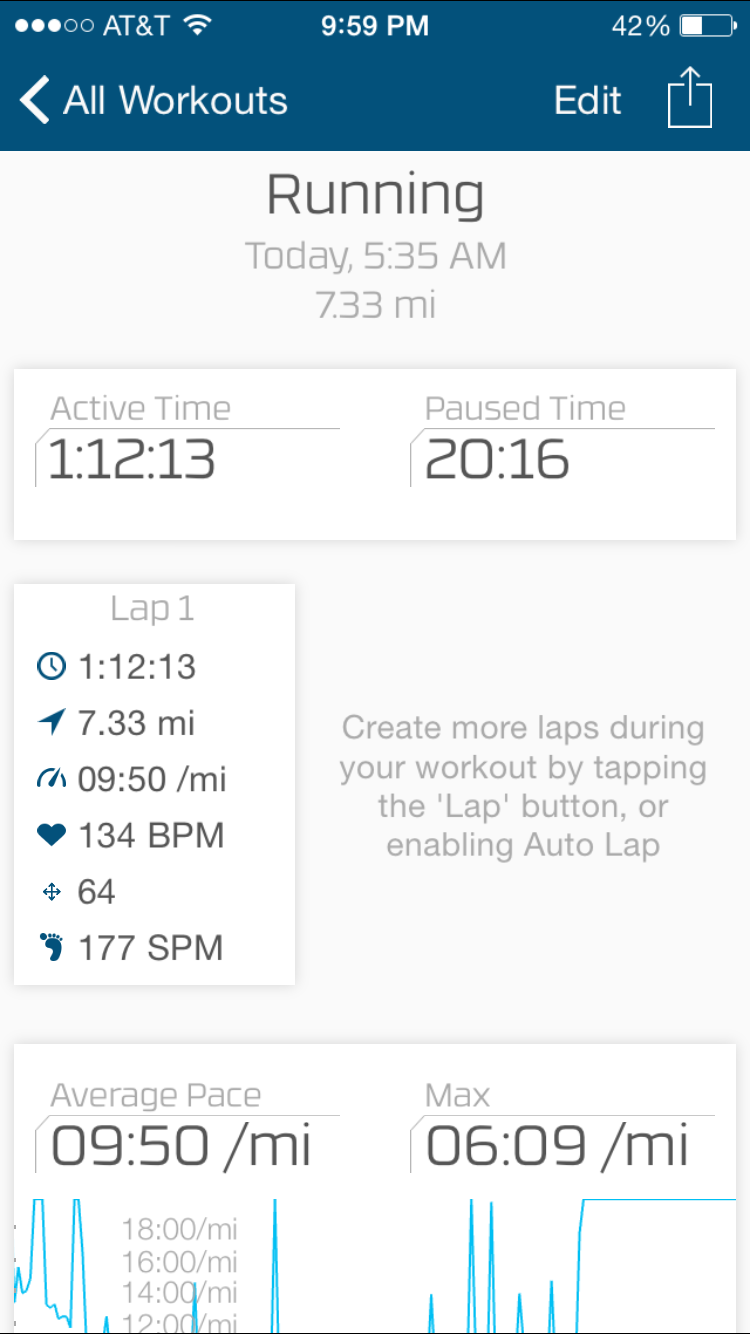
Here are the data fields for my cadence, vertical oscillation, smoothness, and ground contact time.
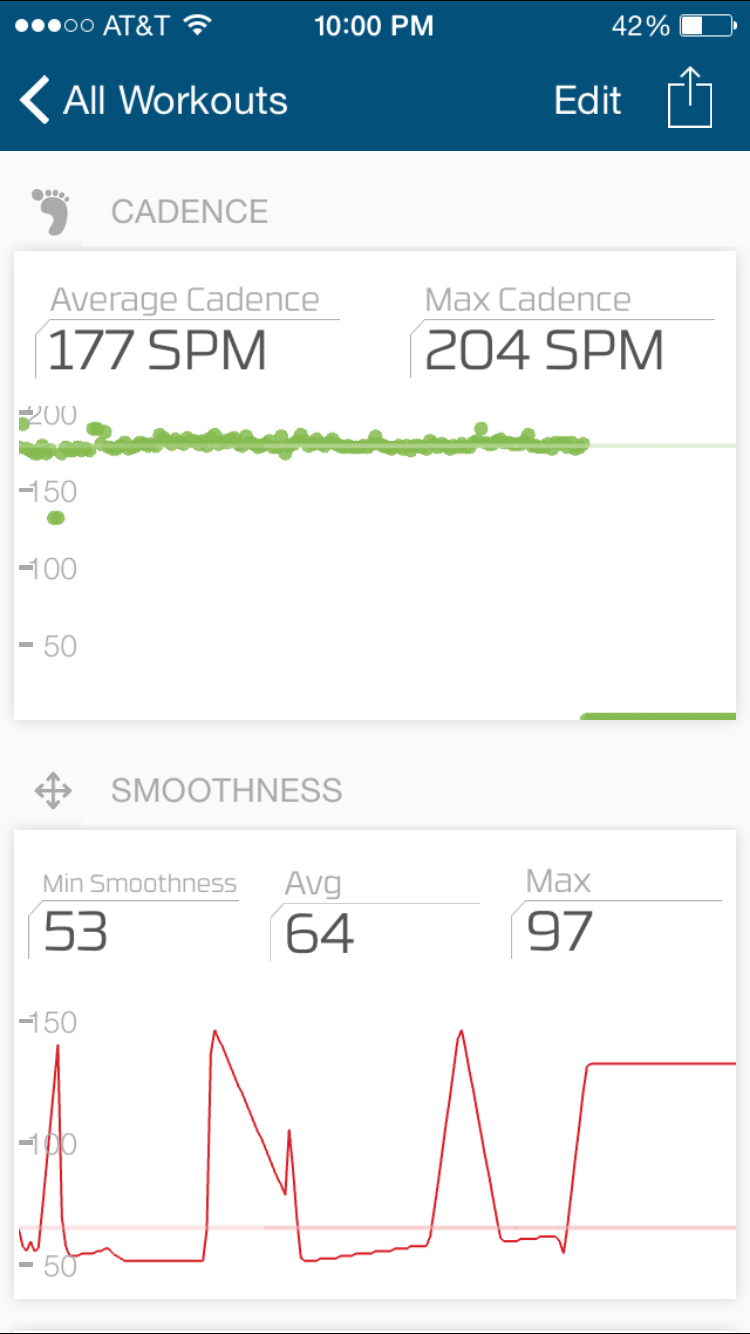
You can view a list of all of your workouts and even see GPS maps of the outdoor runs showing your course right in the app.
The 4 week monthly summary is also nice.
The module on the chest strap contains a built-in accelerometer that measures the rate of change in acceleration, or the “jerk” of your body, for three dimensions – front to back, side to side, and up and down. Combined with the Wahoo Fitness App for iPhone, you can see your Running Smoothness Index, a rating from 50 to 150. The higher the number, the more smoother or efficient runner you are. My results are screen shot below. Not really sure of the accuracy or true meaning of all this. The 83 I can deal with but the 37 for Forward-Backward puzzles me. Maybe it’s because I was on the treadmill.
Here you can see my ground contact times as well as my vertical oscillation. Faster ground contact time and less oscillation is considered more efficient and “better”. Garmin has introduced this recording in their newest Forerunner 620.
Overall it’s a cool idea.
The chest strap is on the verge of becoming extinct though with the newer fit bands that are being introduced with infrared HR monitors built into the wrist strap. There has been a lot of interest lately in wrist band heart rate monitors especially with the new release of The Microsoft’s Band (click for a review) for $199 which also includes a built in GPS. While it sounds great, we have yet to perfect the heart rate monitor on a wrist device. The technology is EXTREMELY finicky when running. The sensors are supposed to measure blow flow in the veins and if not worn just right, the reading can be off by 20-30 BPM making it useless during running. I can assure this was not the case with the TICKR chest strap. It was extremely accurate.
If you are into collecting data this might be a good option for you as it is advanced with the ability to record cadence, vertical oscillation, and ground contact time. There is probably much more to this device than I have mentioned as it’s quite complex for only being a heart rate strap. I think this is because there is a lot that can be done with the apps that can take advantage of it. Wahoo Fitness’s website touts that it works seamlessly with over 50 different iPhone apps. I have only used it with the native Wahoo Fitness app.
There is a built in training tool called Burn and Burst. These each feature 8 week plans to utilize your heart rate zones and optimize training patterns for slow running or fat burning as well fast running which uses carbs as the primary fuel source.
There’s definitely a trend now with fitness companies jumping on board the heart rate training philosophies and using one’s heart rate dictate their training regimens. I think its great to see this happening because I believe it will help decrease running injuries by getting people to train right. We may see the end of the no pain/no gain philosophy in running by using our heart rate!! Well, it may take more than this but it’s definitely gaining ground!!
If you’re interested in the Wahoo TICKR Workout Tracker and Heart Rate Monitor you can buy them here at Amazon, or directly from Wahoo Fitness.
Thanks for reading!
Dr. Nick